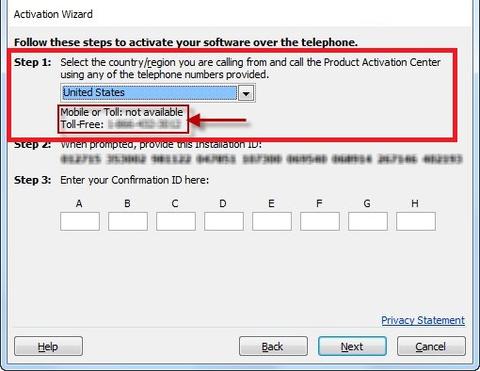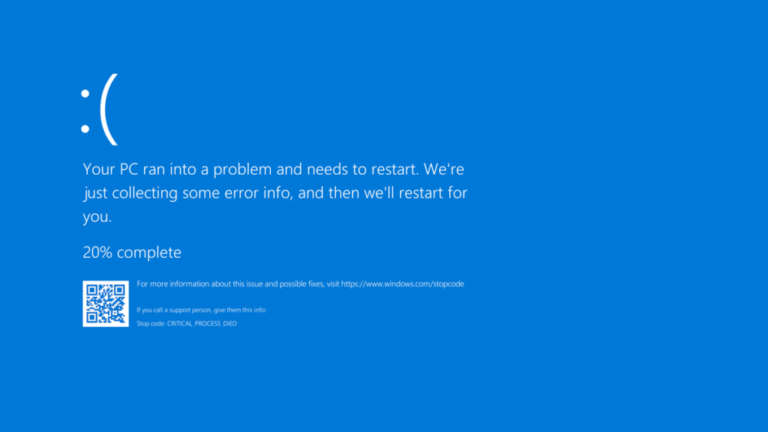How To Activate Windows 10 Pro?

Here is the instructions for activate the Windows 10 Pro:
- Online Avtivation :
1) Go to Settings> Update & Security
2) Click Activation
3) Click “Change Product Key”.
4) Enter your product key received from us.
(If you have Windows 10 Home edition after inputting the key if you receive error during edition upgrade please restart your Computer, it will upgrade your edition even if you received an error.)
5) Your activation will completed after inputting the key
- Phone Activation :
1) Go to Settings> Update & Security
2) Click Activation
3) Click “Change Product Key”.
4) Enter your product key received from us.
(If you have Windows 10 Home edition after inputting the key if you receive error during edition upgrade please restart your Computer, it will upgrade your edition even if you received an error.)
5) Your activation will completed after inputting the key but if you received an “Error Code: 0xC004C008“ please follow the instructions below. If your Error Code is “Error Code: 0xC004C060” or something else please contact us for replacement. We will respond you via email within working hours with a new key or a solution for your activation problem.
6) When you received an “Error Code: 0xC004C008“ after you input the key so in such cases we have to choose to activate windows offline. ( phone keys )
7) Please press “Windows key + R” together and type “slui 4” select your country and click next.
8) Then you will use activate by phone : instead of choose activate online, Please choose activate by phone, they will show you screenshot with a phone number. Please call that number-this is automatic system of Microsoft and follow the instruction to activate your key . OR call : +18664217141 ( use SKYPE for free )
9) After receiving your Confirmation ID, you can enter your Confirmation ID, and your windows will be activated.
If you need a Windows 10 Pro key Online you can purchase it from HERE with instant delivery and the best price!
And If you need a Windows 10 Pro key Phone you can purchase it from HERE with instant delivery and the best price!
IMPORTANT NOTE: It is recommended to use your product key soon as possible so that it does not expire.
You can find ISO file from here for download Windows 10 Pro:
https://www.microsoft.com/en-us/software-download/windows10
Thank you for reading
HERE YOU CAN GET THE BEST FOR YOU #ShopKeys365

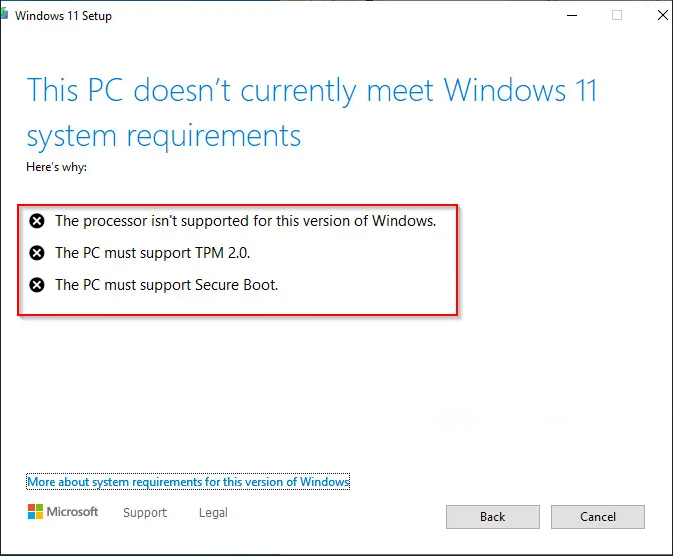
![Free Office 2021 Professional Plus Lifetime License Key in 2023 [Working]](https://shopkeys365.com/wp-content/uploads/2024/02/9d716e_3d752adf07334fcf9be230752d80b339mv2-768x479.jpg)